You made it through (what seemed to be) the hardest years of life as you managed to get your first child through homeschooling. Now it’s time to apply to colleges, but you realize that you have no transcript, and all the stress of trying to figure out how to create one has crept in. Creating a transcript is not as daunting as it seems at first. Let’s look at some common questions homeschooling parents often have about transcripts.
What Is a Transcript and Why Do I Need It?
Essentially, a transcript is a record of a student’s high school coursework that provides a quick reference to information such as courses, grades, and GPA. Here’s what should be included in a transcript:
- Student information (name, birthdate, address)
- School information (name and address)
- Courses taken (including month/year completed, credits earned, and grades received)
- Graduation date
- Grading scale
- Signature and date
We’ll talk in more detail about courses later.
High schoolers need a transcript, regardless of what they’re doing after graduation. If they are planning on going to college, they will need to provide a transcript to that college for acceptance. If they’re planning on pursuing a vocation after graduation, they might have to present their transcript to their potential employer.
How Do I Keep Records Organized?
Check your state standards (https://hslda.org/legal) to make sure your high school student is taking the appropriate courses to graduate. These standards vary by state, so be sure that you’re looking at your specific state’s homeschool laws.
After figuring out what your state standards are, track what courses your student is taking and keep record of grades, credits, and GPA. Consider using an Excel spreadsheet like this to track what classes they took each year of high school:
You could also use a physical gradebook to help you keep track of classes. Be sure to start with their first high school level class, even if they took it when they were in middle school. If you’re diligent in keeping track of this information, creating a transcript will be easy.
What if My Student Was Not Homeschooled the Entire Time?
This is a question that can tend to confuse parents because their child’s high school career was not done in one place. Here are some scenarios that may apply to your high schooler:
- Started homeschooling but finished at another school: If you fall into this category, you will need to send the transcript of what was completed during homeschool to the child’s high school, and the school will create the transcript showing both places of education.
- Started at a school but finished with homeschooling: Request a transcript from the school showing the classes the student took while attending and add it to the transcript you’re creating for homeschool. (Note: If the grading scale at the school is different from the grading scale you use, indicate both grading scales on the transcript.)
- Took college classes: There are many opportunities for students to take dual enrollment college classes, so if your child falls into that category, you have two options:
- Request for the college to send an official transcript to the college being applied to.
- Add the courses to your transcript if they were taken to meet state standards. Note which classes were college courses and where they were offered.
How Do I Consider Classes and Their Weight?
Trying to figure out how the grading scale and class weighting works can be very overwhelming, but if you use these charts to help you out, you can simplify the process.
Credits
Most high school classes are 1.0 credit. Some of them are 0.5 credit, depending on the workload. You can also think of it in terms of this:
Grading Scale
Abeka uses the following scale to assign students grades:
Follow this grading scale to help determine what letter grade your student earned in the class, which will help determine the “points” he earned for that class.
Grade Points
GPA (grade point average) is determined by finding the average of how many points a student earned in his classes. Here is a simple grade point scale based on the letter earned:
This is where calculating the GPA can get a little tricky because if a student takes a higher-level class, the GPA is worth more. Let’s take a quick look at the difference between unweighted and weighted GPAs:
Unweighted GPAs
Unweighted GPAs are configured based on the regular classes a high school student takes. It requires the normal amount of work and follows the general scale (as seen above).
Weighted GPAs
A student who has taken classes that demand more work is eligible to receive a weighted GPA. For example, honors, AP, and college classes would fall into the weighted GPA category. Typically, an honors class receives an extra 0.5 grade point; and an AP/college class receives an extra 1.0 grade point. However, because the difficulty level has increased, the scale becomes a little bit more structured based on the level of the letter they received. Therefore, the scale for weighted GPAs would look like this:
In theory, a student who makes a B in an AP class receives the same amount of grade points as a person who makes an A in a regular class. Weighted GPAs help to separate those who are excelling in academics. The good news about weighted vs. unweighted GPAs is that colleges look at both and see the level of achievement in both.
GPA Calculations
When it comes time to calculate the GPA for the year, start by doing these two simple steps:
- Assign each letter grade to the corresponding GPA.
- Multiply the GPA by the credit amount.
Let’s do an example of what this looks like:
Once you have figured out the actual GPA for each class, follow these three steps:
- Add the GPA (4+3+3+4+2+1.5= 17.5)
- Add the total credits (1+1+1+1+.5+.5= 5)
- Divide GPA/credits (17.5/5= 3.5)
The student’s GPA for the year would be 3.5.
To find the cumulative GPA (total GPA while in high school), add up each year’s grade points and divide by the number of credits taken over those years.
You can also use a homeschool GPA calculator to help you ensure your calculations are correct.
How Do I Make a Transcript?
Calculating the GPA is really the most difficult part of making a transcript. Once you have all that information correct, it’s time to put it into a transcript. The easiest way to create a template is by using a transcript template. These templates make it simple for you to plug in the information you’ve been keeping track of, and you don’t have to worry about formatting it to look official.
Use the checklist mentioned at the beginning to help you make sure you’ve included everything in your transcript. Worried about making it official? All you need is the signature of the school administrator—you! You don’t need it notarized or pressed with an official seal. It really is that easy!
In addition to creating a transcript, many colleges would like to see a separate page that includes course descriptions. This would just be a sentence or couple sentence description of what the course covered. If you use curriculum, like Abeka, you can find a course description in the materials.
What Are Some Resources I Can Use?
Besides the Excel spreadsheet and the gradebook mentioned in the organization section, there are a few apps that you can use to help track grades and help as you create your transcript:
Whether you use an app to help record grades, or an Excel spreadsheet, or even a physical gradebook, save yourself the headache of trying to remember all the grades when it comes time to create your transcript. Feel like it’s already too late? Get started today by catching up on what you haven’t recorded and stay on track from this point forward! Don’t dread creating a transcript—make it easy later by staying on top of it today!

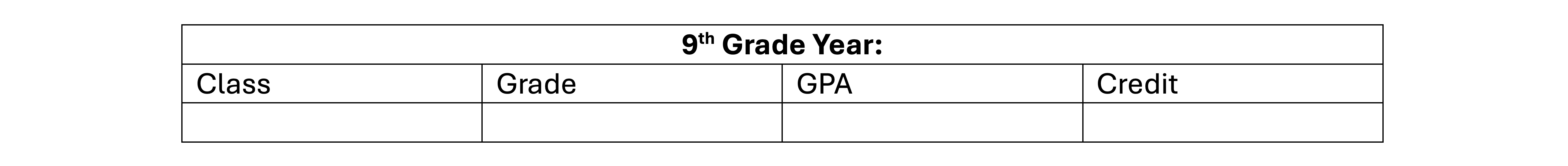
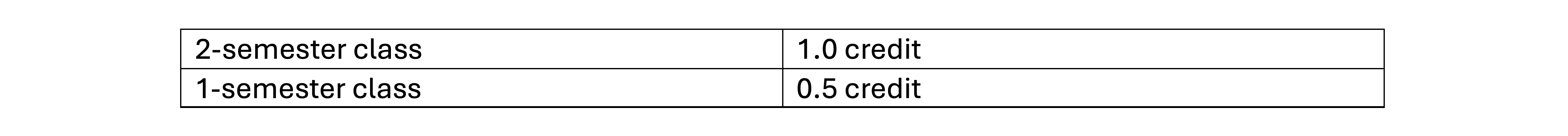


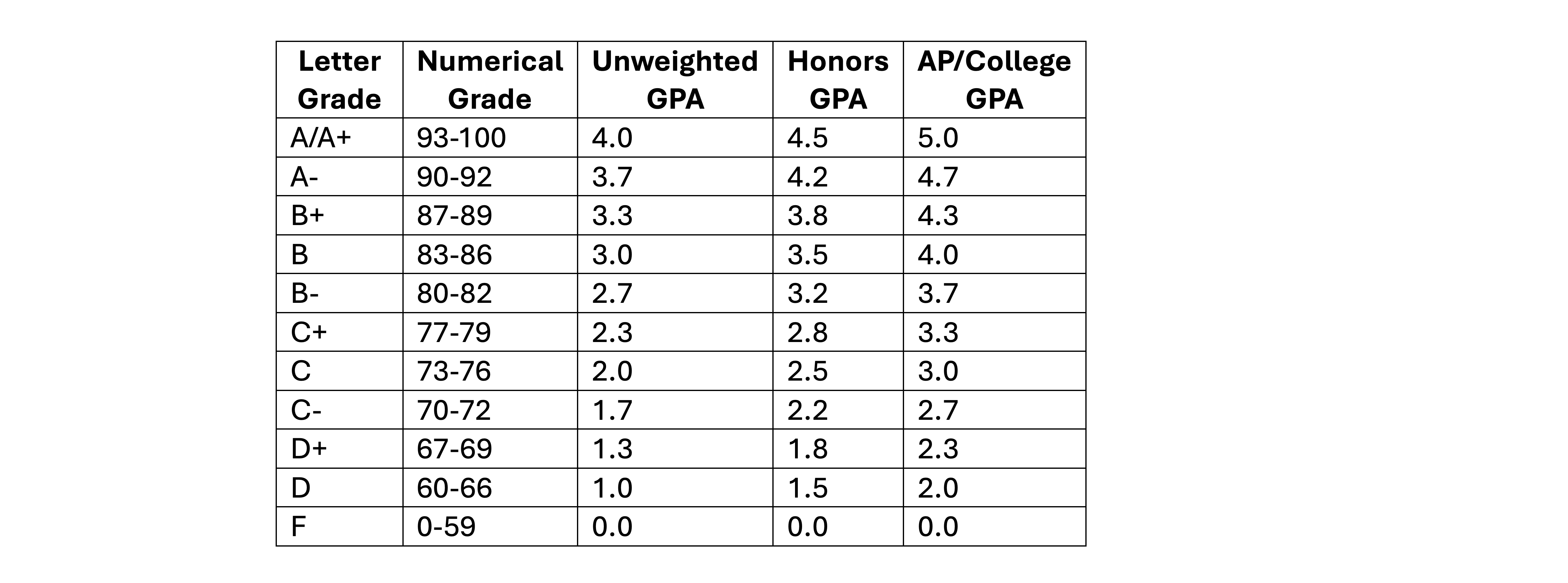
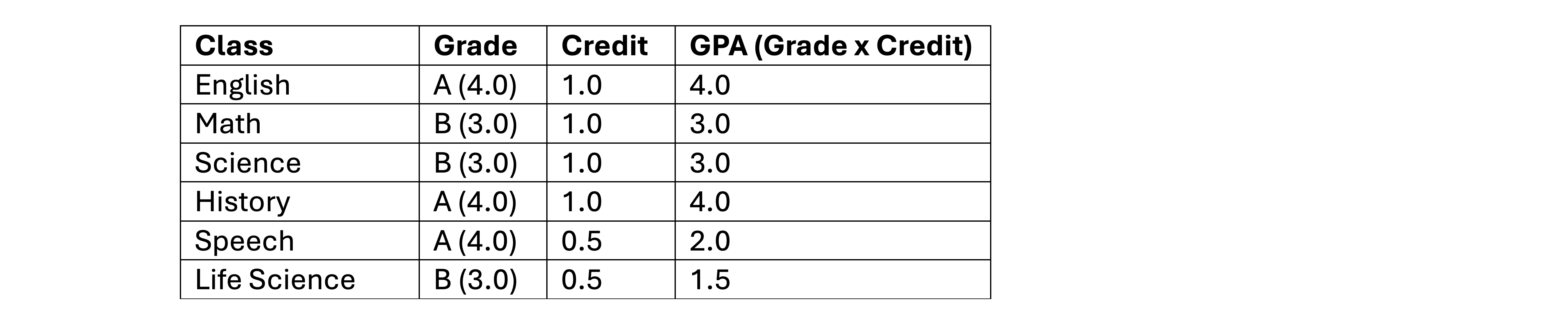
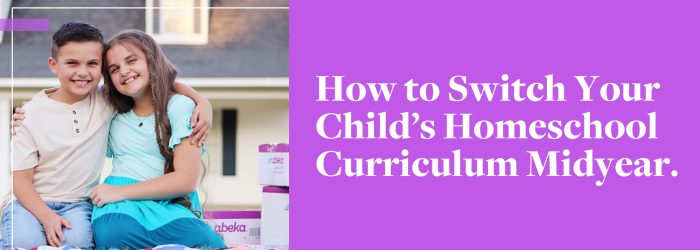


Comments for Creating Homeschool Transcripts
Add A Comment
Your email address will not be published. Required fields are marked *