When you’re new to Abeka, progress reports are an intimidating task. We know this process can seem overwhelming, but we are here to assist you every step of the way. Progress reports are a great way to make sure your kids are staying on track. They act as a benchmark to measure your children’s progress throughout the school year and document their hard work. If your child plans on going to college, progress reports are helpful for creating report cards and record keeping.
Continue reading for a detailed guide on how to submit and keep up with progress reports.
Submitting Progress Reports
Progress reports are submitted depending on what grade they are currently completing. For K5-3rd grade, you will submit their first progress report after lesson 30. For 4th-12th grade, you will submit their progress report after lesson 45. You can find them at the back of your video manual. Please include your personal information, account number, and student ID number when submitting progress reports, so we can easily keep track of your child’s important information.
The next step is to record written test grades corresponding to specific lessons. At the bottom of the progress report, please sign, as the home teacher. Your signature verifies that your child has watched all videos for the lessons covered by this progress report.
Then, send the first page of the progress report to Abeka, and the second page is yours to keep.
Submitting Oral Reading
The progress report in the first grading period will include tests for oral reading. Two of the oral reading assignments will need to be graded by Abeka. The third oral reading is graded by you, for accuracy, expression, and comprehension.
For the oral reading graded by Abeka, please call into the Abeka reading line, listed on your progress report. Read this blog post for more information.
After submitting your child’s oral reading to Abeka via the reading line, check one of the three reading selections for each lesson. The first reading selection is the most difficult, and the third is the easiest. Simply select an assigned reading based on your child’s reading ability.
Grading Written Tests
We recommend grading each test as your child completes them. This makes entering test grades into the progress report simple! After filling out the progress report, you can remove tests from your children’s booklets. Filling out the home teacher’s copy of the progress report first is a good idea, in case you make a mistake.
It helps Abeka if you include a number grade with the letter grade. At the beginning of your video manual, there is a “Grading Written Tests” section with a grading scale. The grading key lets you know how many points to deduct if your child has a wrong answer. If your child is enrolled in the Abeka accredited program, we will average the test grades for you. Please submit the tests in the same yellow envelope with the progress report. After submitting your child’s progress report, Abeka will send a report card with averages for the past grading period. The turnaround time is usually a few weeks.
Mailing Progress Reports
For your convenience, we include a yellow envelope with our address on it for mailing off progress reports. If you have more than one child enrolled in Abeka, their progress reports can be mailed in one envelope. Progress reports and tests should be submitted in the yellow envelope. You do not need to send in seatwork and other materials.
And don’t worry, we won’t let you forget! Abeka sends out reminder emails a few weeks before progress reports are due. If progress reports arrive after the due date, we charge a $20 late fee.
Submitting progress reports may feel like just be another daunting task on your mile-long to-do list, but it makes your life easier in the long run! Progress reports are great for official record keeping and accreditation purposes. One day, in the not-so-distant future when your child is applying to colleges, you’ll be glad you did it.

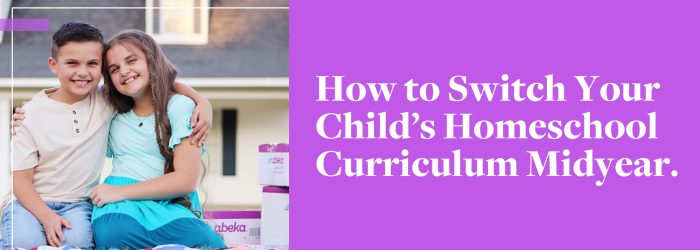


Comments for Submitting Progress Reports
Add A Comment
Your email address will not be published. Required fields are marked *